7" Touch Screen PA-Controller
Block Diagram:
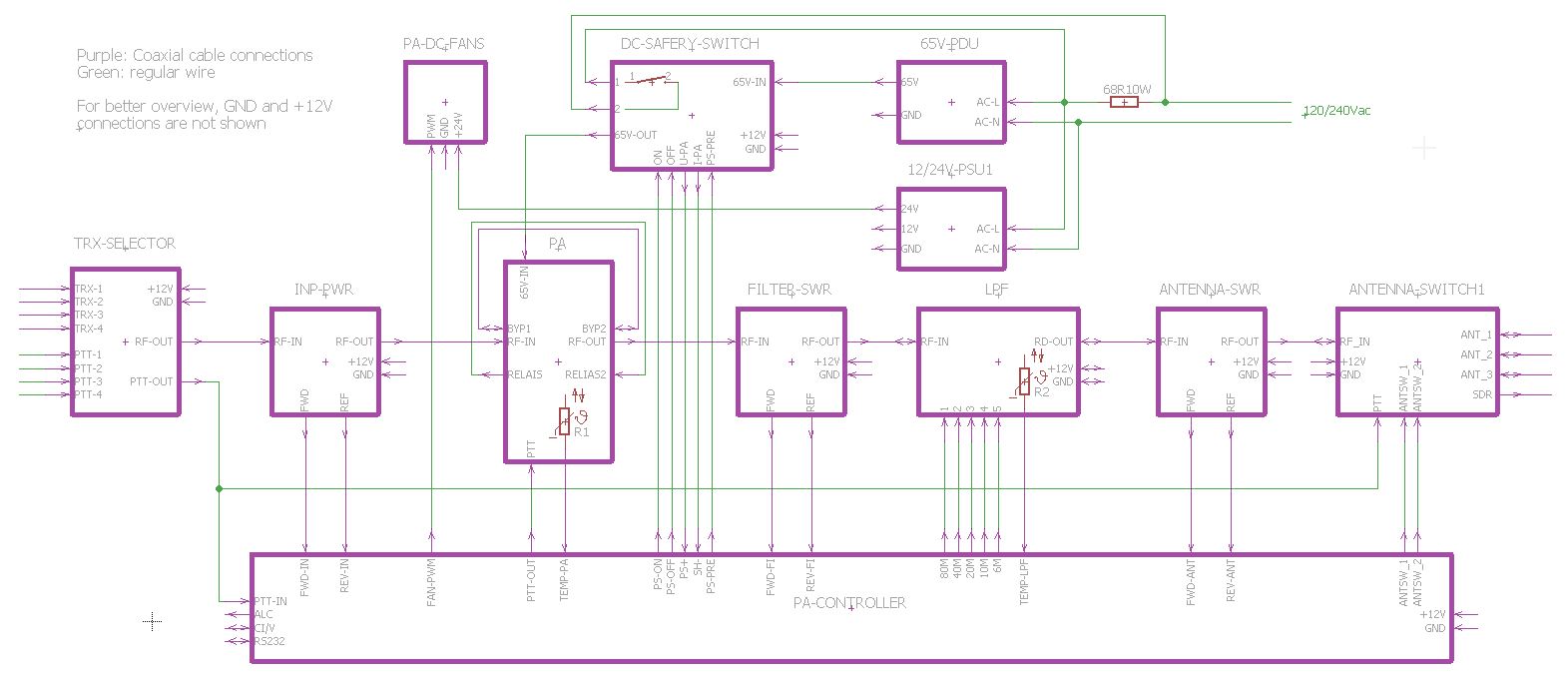
RF from input to output:
Up to 4 transceivers can be connected to the TRX selector module. The transceiver where the PTT was
pressed last gets the connection. (The module is of course optional, you can just as well use a manual
switch).
The RF then goes to the input Pwr/SWR coupler. The purpose of this coupler is to monitor the input
power. It is guaranteed that sometimes the transceiver is set to 100W and transmits into the PA,
resulting in smoke signals. If you have this input Pwr/SWR coupler, the controller can switch off the PA
in case of an error and switch the transceiver directly to the antenna.
From the coupler it goes directly to the PA.
Since the control power from the transceiver is practically always much too high, you need an input
attenuator. There are two alternatives: The PA has the connections FromATT and ToATT, here you can
loop in a 10dB attenuator from normal 3W resistors. But if you use the TRX selector module, this
attenuator is already provided there. In this case you can connect FromATT and ToATT directly.)
After the PA follows another coupler, the Filter-Pwr/SWR coupler. The purpose of this coupler is to
detect a incorrect switched or defective filter. If possible, the filter will be switched automatically.
Nevertheless it happens sometimes that the wrong filter is selected and then this coupler helps to
avoid damages, because the controller switches off immediately.
Moving on to the filter bank. There are 6 switching outputs available which are sufficient to switch 7
filters. The controller has different band combinations and thus supports different filter configurations.
Behind the filter is the third coupler, the antenna pwr/SWR coupler. Here, as usual, power and
SWR are measured at the antenna.
Finally, at the output is the antenna switch. If you have more than one antenna, the controller can
automatically switch to the appropriate antenna depending on the band. This switch also provides an
output to an SDR, which is automatically connected to the antenna that is currently not in use.
DC safety switch:
The DC safety switch is placed between the 65V power supply and the PA module. Besides switching the PA supply on/off,
this switch can cut off the supply in a very short time if an adjustable load current is exceeded. This is
a matter of health and safety. You should not operate without this safety measure under any
circumstances, not only for the protection of the expensive LDMOS transistors, but other major damage caused by arcing
as well.
Via the ON/OFF lines
the controller can switch on the 65V supply and switch it off immediately in case of an error
(emergency stop mode).
This module also provides an analog output voltage related to the load current that can be used for the load current.
measurement. Alternatively a 1 milliohm high load precision resistor can be used.
The relays for the soft start of the power supplies is also incorporated.
Temperature measurement:
The controller DSP-7-PA has two inputs for temperature sensors (NTC type:
B57703M103G)
One sensor is placed on the heatsink in close proximity to the power transistors. The second sensor can be placed close any other device that might need temperature monitoring (in my case the LPF).
The highest temperature of these sensor is used to control the Fan, power derating and overtemperature shutdown. Once the temperature gets close to the overtemperature, the ALC voltage is lowered to reduce the output power instead of a complete shutdown, so you might be able to finish your QSO.
Antenna selection:
The controller allows the assignment of bands to antennas. Via the lines ANTSEL1 and 2 the
controller controls the switching relays.
Additional connections:
ALC: outputs a negative voltage to limit the power of the transceiver. Connect to the ALC input of the
transceiver. The response point can be adjusted with a potentiometer on the controller board.
CI/V: Icom CAT Interface. If this connector is connected to CI/V of an Icom transceiver, band switching
is fully automatic.
RS232: Computer remote control interface