SSPA Remote Control
Since i use Ham Radio Deluxe that is connected to my transceiver to sync my SDR and my remote antenna tuner, and my urrent transceiver does not have an interface for the ampllifier to automatically select the correct frequency band, i came up with this remote contol application for Windows to sync the amplifier as well.
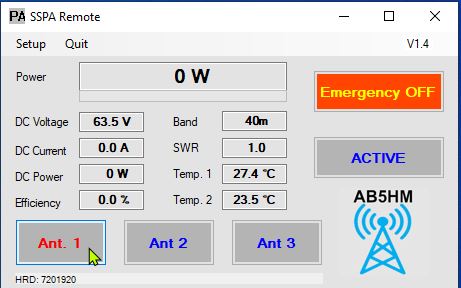
The application can be used with HRD or stand alone.
As a safety feature, remote control is only enabled, once you press the ON button on the startup screen.
Setup:
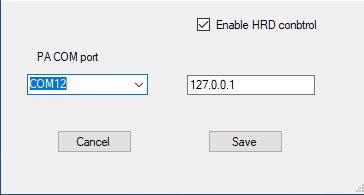
PA COM port: Select the COM port that is connected to the PA
Enable HRD control: Check this box if you want the Band setting being controlled by HRD.
If HRD is running on the same computer, set the local host IP address (127.0.0.1)in the field below.
Operation:
The main screen shows the basic operation informations.
The ON / EMERGENCY OFF button has the identical function as on the touch screen to control the high voltage power supply.
The ACTIVE / STANDBY buttom has the identical function as on the touch screen to control the operation mode.
The ANT1, ANT2 and ANT3 buttons selcet the output antenna.
IF not connected to HRD, the frequency band can be selected by clicking the band display
